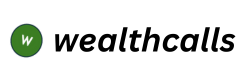Welcome to “WordPress for Beginners”! In this course, we will dive into the world of WordPress – one of the most popular content management systems (CMS) used to create beautiful and functional websites. Whether you’re a small business owner looking to create your own website, a freelancer wanting to expand your skill set, or simply someone curious about how websites are built, this course is perfect for you.nnSo, what exactly is WordPress? In simple terms, WordPress is a software that allows you to create, manage, and update websites without the need for any coding knowledge. It’s like a virtual toolbox that provides you with all the tools you need to build a stunning website, from themes and plugins to customizable templates and media management.nnBut how did WordPress come to be? Let’s take a trip down memory lane to learn about its history. WordPress was first released in 2003 by Matt Mullenweg and Mike Little as a blogging platform. Over the years, it has evolved into a powerful CMS used by millions of websites around the world. Its open-source nature has allowed a community of developers to contribute to its growth, making it a versatile and constantly improving platform.nnNow that we have a brief understanding of what WordPress is and where it came from, let’s delve into its functionalities. One of the key features of WordPress is its user-friendly interface, which makes it easy for beginners to get started. You can choose from thousands of themes to customize the look and feel of your website, add functionality through plugins, and create different types of content such as pages, posts, and media.nnWordPress also offers a built-in media library where you can upload and manage images, videos, and other media files. This makes it easy to create visually appealing websites that engage your audience. Additionally, WordPress is SEO-friendly, meaning that it helps your website rank higher in search engine results, bringing more traffic and visibility to your site.nnIn this course, we will guide you through the process of setting up a WordPress website from scratch. We will cover topics such as installing WordPress, choosing the right theme for your site, adding content, optimizing for SEO, and more. By the end of the course, you will have the knowledge and skills to create your own professional-looking website using WordPress.nnSo, are you ready to dive into the world of WordPress and unleash your creativity? Join us in “WordPress for Beginners” and let’s start building something amazing together!
Login
Accessing this course requires a login. Please enter your credentials below!